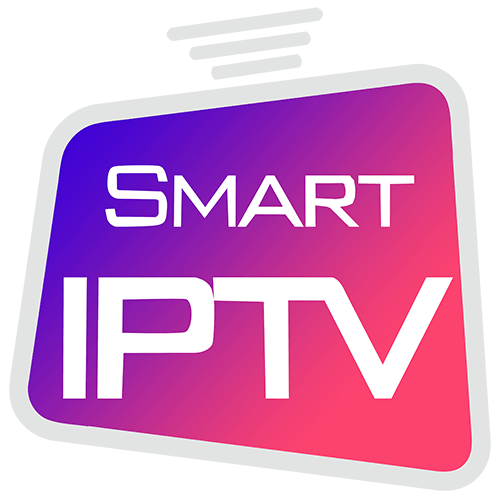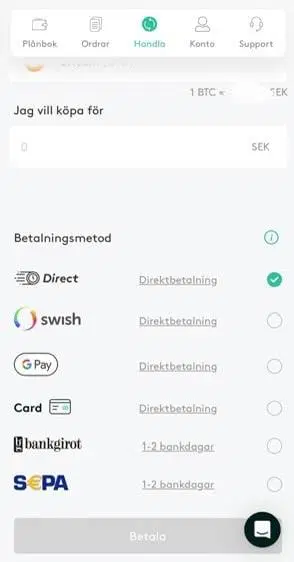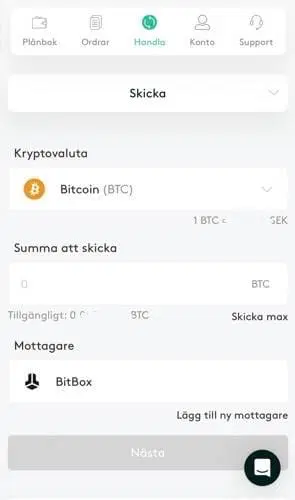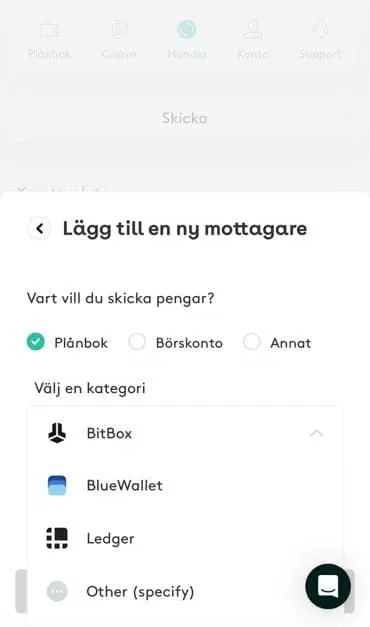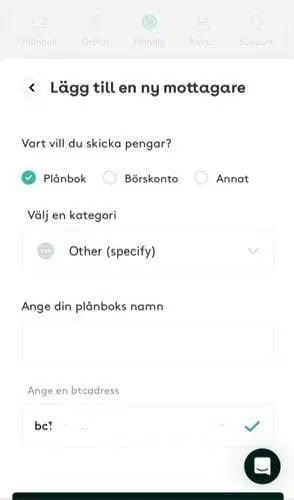Pay with Safello
ATTENTION! Read this text NOGA and you will be up and running in no time.
In order to complete the payment on Safello, you need the following information:
– Total
– BTC address (Bitcoin address)
Use Swish or direct bank transfer otherwise your payment will take about 24 hours!
You will receive this information when you check out with one of the products here: https://smartiptv.is/butik
Once you have this information, you make the payment yourself at www.safello.com/sv
Step 1
1. start by visiting the Safello website: www.safello.com/sv. Then press “Get started” and log in with BankID. Accept their terms and conditions by checking the boxes and then press “Continue“.
2. in this guide we show you how to make the purchase on their website so skip the app for now if you are offered to download it.
3. Once you have logged in, you will most likely be directed to the “Wallet” tab. No matter where you are, you should locate the “Shop” tab shown in the picture.
4. We recommend that you choose “Swish” as it is super smooth. If for any reason this option is not available, you can choose “Direct” (bank transfer).
Step 2
When you deposit money into your account using Swish or direct bank transfer, you will now see that the money is in your wallet in your account.
Step 3
1. now press “Shop” and select “Send” from the menu. Select the cryptocurrency “Bitcoin” and enter the amount you want to send or click on the text “Send max“. You will need to deposit 100kr on top of the cost of the package you have chosen to cover half of the fee. We provide the other half.
2. tap “Add new recipient” if you have previously used Safello. So don’t choose an old category or the money will be sent to an address we no longer own and the money will disappear. Read the next steps carefully!
ATTENTION! Be sure to use the new BTC address you received from us. You add it in the next step.
Step 4
Now select “Other” as shown in the picture and choose a name for your wallet.
Step 5
Choose a name such as “Wallet” or similar.
Do NOT choose the name “IPTV” or similar!
Then copy your temporary BTC address provided by us starting with “bc1” and paste it into the “Enter a BTC address” field.
Very important that you copy and paste the long btc/wallet address and that you do NOT type it in manually.
Step 6
Press the “Shop” tab again, this is where you should send your payment to us. Select “Send” from the menu and then choose the cryptocurrency “Bitcoin“.
Now press “Send max“. Then select your new wallet you created and press “Next“.
Step 7
Review your upcoming transaction and then press “Approve with BankID“. Your payment is usually sent within 30-60 minutes, but in some cases it can take up to 5 hours if there is a lot of activity on the network (although this is rare).