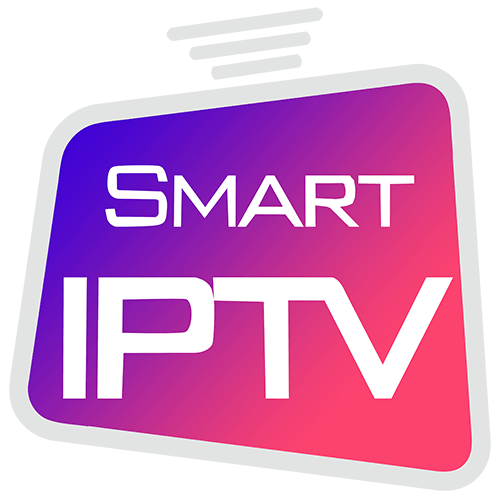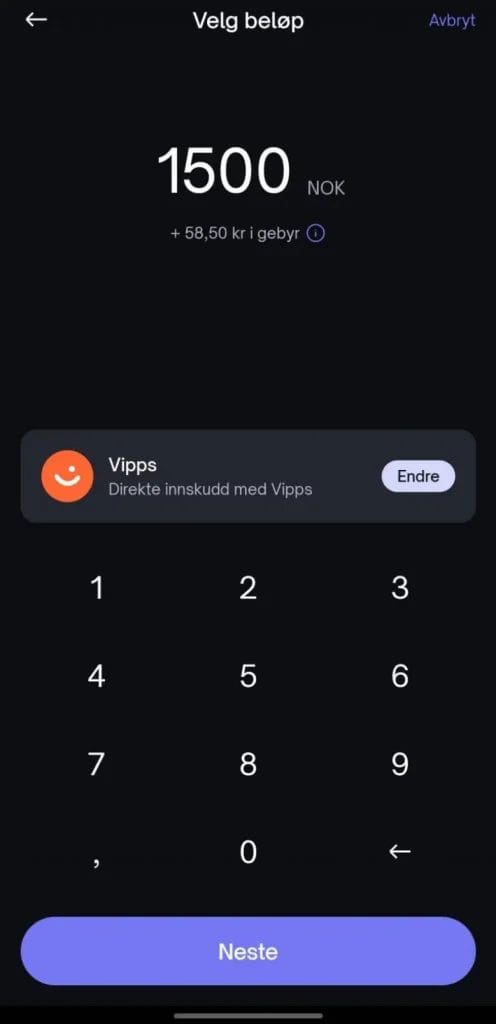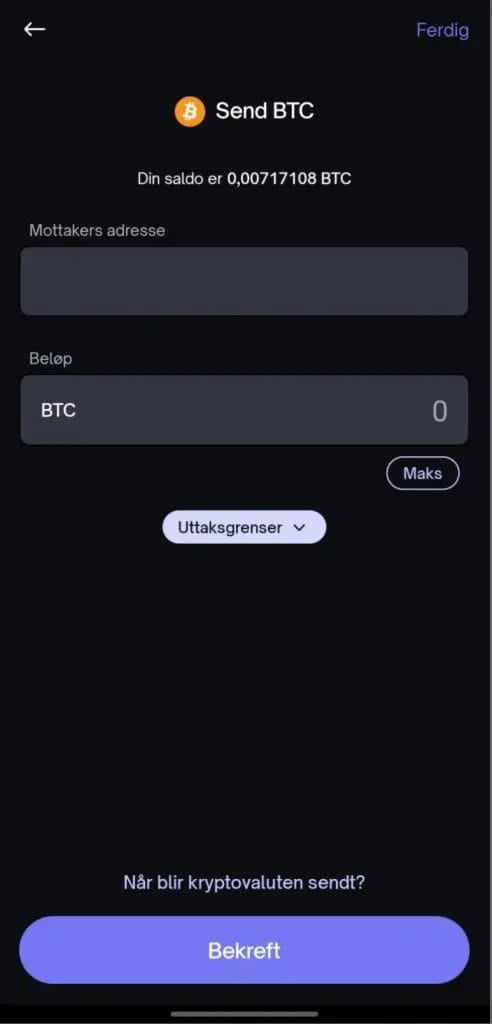Pay with Firi (Norwegian/Danish customers)
ATTENTION! Read this text NOGA and you will be up and running in no time.
In order to complete the payment on Firi , you need the following information:
– Total
– BTC address (Bitcoin address)
You will receive this information when you check out with one of the products here: https://smartiptv.is/butik
Once you have this information, you make the payment yourself at www.firi.com/no or www.firi.com/dk
Step 1
Open an account on Firi. Log in/open the app and press the “Insert money” button.
Step 2
Now choose the amount you want to deposit to Firi. Choose NOK or DKK. Deposit about SEK 100 more than you intend to pay as Firi charges a fee. You can pay with Vipps or with your bank card.
Step 3
Now you have money in NOK or DKK and you want to buy Bitcoin for it. Now press “Buy” and then select “Bitcoin“.
Now you should send Bitcoin to us. Press “Send” and then see the next steps.
Step 4
Now you should copy your BTC (Bitcoin) address that you received from us at our checkout when you checked out with one of the products here: https://smartiptv.is/butik
Paste the long address in the “Recipient’s address” field.
ATTENTION! DO NOT enter the long text manually.
Then press the “Max” button and confirm the payment.